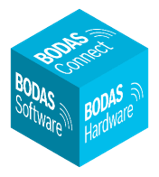- Subscribe to RSS Feed
- Mark as New
- Mark as Read
- Bookmark
- Subscribe
- Printer Friendly Page
- Report Inappropriate Content
- Subscribe to RSS Feed
- Mark as New
- Mark as Read
- Bookmark
- Subscribe
- Printer Friendly Page
- Report Inappropriate Content
- Getting Access (Onboarding)
- Login
- Signup as a Customer or Partner
- Apply for the access to easyConfig/myBODAS
- Privacy Settings
- Home Page
- Group Management
Getting Access (Onboarding)
Proceed to https://mybodas.boschrexroth.com and log in to easyConfig
Login
| # | Description |
| 1 | Signup (or Login) for Customers & Partners using SingleKey ID (fka. Bosch-ID) |
| 2 | Signup (or Login) for Bosch Employees |
Signup as a Customer or Partner
Login with your e-mail address.
If you do not have the SingleKey ID then click on [SIGN UP]
- Set the password
- Accept the terms of use
- Press [Continue]
Enter the security code (your e-mail address needs to be verified) and press [FINISH SIGNUP]
Apply for the access to easyConfig/myBODAS
After login with the BOSCH-ID, apply for the access to easyConfig/myBODAS by raising an access approval ticket.
Fill required information then click on [Send]
After the verification of the legal requirements and your B2B relation with Bosch Rexroth AG or its subsidiaries, the access will be granted.
For further details, please, contact onboarding.BODAS@boschrexroth.de
Privacy Settings
Accept the Privacy Settings (Term and Conditions as well as Data Protection) to work with easyConfig/myBODAS.
If the privacy settings are changed, a pop-up message will inform you about it.
Home Page
After the login, the system shows a default page with following features:
- Common Functionalities
- Project Management
For more details, refer to the easyConfig manual.
Group Management
In easyConfig it is possible to work in "collaboration groups". In these groups several users, usually from one company or one business unit, can work together and share their projects by using the following features:
- Share a project with customer groups
- Share projects by accepting project access requests
Creating of groups and assigning of users will be done by the Onboarding Team.
If you want to be incorporated to an existing group or want to create a new group, please contact onboarding.BODAS@boschrexroth.de
You must be a registered user to add a comment. If you've already registered, sign in. Otherwise, register and sign in.