- Subscribe to RSS Feed
- Bookmark
- Subscribe
- Printer Friendly Page
- Report Inappropriate Content
- Subscribe to RSS Feed
- Bookmark
- Subscribe
- Printer Friendly Page
- Report Inappropriate Content
| Explanation |
| Group Hubs in myBODAS |
The Group Hub feature is meant for a collaboration and communication between a specific customer and Bosch Rexroth only.
Hidden group hubs
- Community users access Hidden group hubs either by invitation (by group hub Owner, Inviter, or an Administrator, or by being added to the group hub directly in Community Admin.
- Hidden group hubs are hidden from non-members in the Community UI and cannot be searched.
- Non-members attempting to access the URL to a hidden group hub’s Group Hub Page or child nodes are directed to an error page
Search and group hubs
Content search within a group hub is fully-functional.
- Hidden group hub content is searchable and accessible only by group hub members. Any relevant results in the community-wide search bar will also surface content inside of group hubs to users who have permission to access it.
- Hidden group hub nodes appear in Places search results to group hub members only.
This image shows community-wide search results displayed to a member of a closed group hub. Notice that the results include the group hub, two child nodes, and one post.
Groups in easyConfig
In addition to the group hubs in our myBODAS Community in easyConfig it is possible to work in "collaboration groups". In these groups several users, usually from one company or one business unit, can work together and share their projects by using the following features:
- Share a project with customer groups
- Share projects by accepting project access requests
Creating of groups and assigning of users will be done by the Onboarding Team.
| References |
If you want to be incorporated to an existing group or want to create a new group in easyConfig or group hub in myBODAS, please contact
onboarding.BODAS@boschrexroth.de