- Subscribe to RSS Feed
- Mark as New
- Mark as Read
- Bookmark
- Subscribe
- Printer Friendly Page
- Report Inappropriate Content
- Subscribe to RSS Feed
- Mark as New
- Mark as Read
- Bookmark
- Subscribe
- Printer Friendly Page
- Report Inappropriate Content
| Explanation |
Contents:
All information about RC/40 HelloWorld Training Videos (including the links to Bosch Tube videos). Configure the Basic Software in easyConfig, Program the Application Software in C and Configure Service App in B-s Editor.
Chapter 1 – Introduction/Setup
Chapter 2 - HelloWorld
- Part 1 – Configure the BSW in easyConfig
- Part 2 – Program ASW in C
- Part 3 – Configure Service App in B-s Editor
Chapter 1 – Introduction/Setup
The first level deals with the preparations and the setup before starting to configure and program the RC40.
| Name (incl. Link to BoschTube) | Description |
| 1.1. myRexroth Onboarding | myRexroth is a portal for providing information and documents for developers. This video explains how to register to this platform and where to find certain content. |
| 1.2. Data download | This video shows where to find the necessary data for the HelloWorld project and where to correctly save it on the local PC. |
| 1.3. myBODAS Onboarding (easyConfig) | With easyConfig on the new platform myBODAS you can configure the BSW for RC40 Controllers. This video explains how to register and start working with this platform. |
| 1.4. C-Editor | For programming the application software in C, a C editor is necessary. Here, we explain how to use Eclipse and how to make the correct project settings for the software compilation. |
| 1.4 A Installation / Setup of CODESYS 3.5 | Since the RC40 Series can also be programmed with CODESYS, it is explained which version is needed and how to do the installation. |
| 1.5. Compiler | A suitable compiler and its license are necessary for creating the .hex file before flashing it to the controller. It will be explained where to source the correct compiler version including the directory settings on the local PC. |
| 1.6. Introduction BODAS-service 4.x | BODAS-service 4.x is the flash- and service tool for various Rexroth electronic devices. We explain how to install the tool and get started with the tool including the VCI configuration, flashing and loading Apps. |
| 1.7. Installation BODAS-service Editor 4.x | BODAS-service Editor 4.x is a dedicated tool for creating Service Apps. This video explains how to install the BODAS-service Editor on the local PC. |
Chapter 2 - HelloWorld
2.1 Part 1 – Configure the BSW in easyConfig
This Part covers the configuration of the Basis Software for the RC40 in easyConfig (eC).
| Name (incl. Link to BoschTube) | Description |
| 2.1.1. New Project and Workflow in C or CODESYS | General introduction on how to start a new project in easyConfig and how to handle the different workflows for C and CODESYS. It will be explained how the build process for CODESYS works. |
| 2.1.2. Task and Processes | This video explains how to configure Applications Tasks and Processes within the Process Mapping of easyConfig. |
| 2.1.2 A How to use the BODAS-RTS package | Overview of the files contained in the BODAS-RTS package. It will explain how to connect the downloaded files with CODESYS on your PC and how to do the system configuration (add gateway, install library, device, plug-ins, etc.) in CODESYS itself. |
| 2.1.3. Configure Inputs | Information on how to configure all kinds of inputs (analog, digital, frequency, etc.) of the controller |
| 2.1.4. Configure Outputs | Explanation of how to configure the outputs of the controller. |
| 2.1.5. Configure CAN Legacy | This video explains how to configure the CAN legacy communication with data and databoxes. |
| 2.1.6. Define DIDs for Process Data | It will be explained how to manually define Diagnostic Identifiers (DIDs) for Process Data |
| 2.1.7. Define DIDs for Parameters | It will be explained how to manually define and import (via .xls file) Diagnostic Identifiers (DIDs) for Parameters. Additionally, Security Levels for DIDs will be introduced. |
| 2.1.8. Define DTCs | This video explains how to define Diagnostic Trouble Codes (DTCs) and the communication with J1939. It will be shown how to perform this manually and via importing of a .xls file. |
| 2.1.9. How to import a project to a new workflow | We show how to import a current project into a new workflow (WF) in the Feature Store Platform (FSP). |
Chapter 2 - HelloWorld
2.2 Part 2 – Program ASW in C
In Part 2 we guide you through the entire process of programming the application software (ASW) based on the configuration of the BSW made in Part 1.
| Name (incl. Link to BoschTube) | Description |
| 2.2.1. Introduction | This video will give you a brief overview of “How to Program an Application Software”. The Toolchain, workflow, and prerequisites will be described. |
| 2.2.2. Define and Start Tasks and Processes | It will explain how to define the different tasks and processes according to the process mapping from easyConfig. |
| 2.2.3. Read inputs | We explain how to execute the functions in order to read the signals from different inputs of the controller. |
| 2.2.4. Set outputs | Information regarding the setup (initialization and execution) of proportional and digital outputs of the R40 controller. |
| 2.2.5. Read and Transmit CAN / a. Legacy (data or databoxes) | This video deals with the CAN-communication. It will be explained how to read and transmit messages via CAN with legacy including the usage of data and databoxes. |
| 2.2.6. Read DIDs for Process Data / Security (Access) Levels | It will explain how to read Data Identifiers (DIDs) and how to handle the different security levels for the Controller. |
| 2.2.7. Read and write DIDs for Parameters | Information regarding the read and write of DIDs for parameters and how to save these parameters into the NVM (non-volatile memory) will be provided. |
| 2.2.8. Set DTCs incl. J1939 SPNs and FMIs | This section covers the handling of failures/errors. It will explain how to set DTCs (Diagnostic Trouble Codes), SPN (Suspect Parameter Number) and FMIs (Failure Mode identifiers) |
Chapter-2 - HelloWorld
2.3 Part 3 – Configure Service App in B-s Editor
This part covers all activities regarding BODAS-service and the Service App in BODAS-service Editor.
| Name (incl. Link to BoschTube) | Description |
| 2.3.1. Configure Service App in BODAS-service Editor | This video describes the overview of Part 3 and generally about diagnosis and the app-logic for series 40. |
| 2.3.2. Prepare the project for the Service App | It will explain how to start and prepare a specific project in the BODAS-service Editor and how to handle access levels and DIDs |
| 2.3.3. Configure Parameters, Process Data, Errors | This section covers the configuration of parameters, process data, and errors in the BODAS-service Editor |
| 2.3.4. Generate and distribute the Service Apps | After configuration, the service app can be generated. This video explains how to do so and where to find the app in the Explorer afterward. |
| 2.3.5. Flash ASW with BODAS-service | General information on how to flash an application software (.hex-file) to a controller with BODAS-service |
| 2.3.6. Load the Standard Service App to BODAS-service | It will be explained, how it integrates the newly generated App from BODAS-service Editor into BODAS-service for diagnostic. |
You must be a registered user to add a comment. If you've already registered, sign in. Otherwise, register and sign in.