Article Options
- Subscribe to RSS Feed
- Mark as New
- Mark as Read
- Bookmark
- Subscribe
- Printer Friendly Page
- Report Inappropriate Content
Community Manager
Options
- Subscribe to RSS Feed
- Mark as New
- Mark as Read
- Bookmark
- Subscribe
- Printer Friendly Page
- Report Inappropriate Content
June 25 2024
01:32 PM
| How-To |
Register for myBODAS and Apply for "Try it First"
To participate in the "Try it First" program through our myBODAS Digital Experience Platform, follow these steps to gain access to essential software, tools, instructions, and documents:
Step 1: Register for myBODAS:
- Create a myBODAS account to get started.
Step 2: Accept Terms & Conditions:
- Sign the terms and conditions (T&C) and Contract Amendment documents and send them to onboarding.BODAS@boschrexroth.de to finalize your registration.
- You can also find documents for terms and conditions & Contract Amendment below (end of this article)
Step:3 Complete the Training:
- Apply for and complete the required training to build a basic understanding of the necessary tools.
- Apply for training
Step:4 Apply for "Try it First" Roles:
- Apply for Try it First roles
- After registering and completing the basic training, apply for the "Try it First" roles within myBODAS. These roles will allow you to download all the resources needed for your project.
You can find more information about "Try it First" by watching the video & reading the FAQ's
Labels:
You must be a registered user to add a comment. If you've already registered, sign in. Otherwise, register and sign in.