- Subscribe to RSS Feed
- Bookmark
- Subscribe
- Printer Friendly Page
- Report Inappropriate Content
- Subscribe to RSS Feed
- Bookmark
- Subscribe
- Printer Friendly Page
- Report Inappropriate Content
| Explanation |
| Support Information |
Your customer experience is mission critical. myBODAS Customer Support is committed to providing the assistance you need to meet your objectives and drive the most value from your application with our mobile electronics and software. All BODAS customers receive a robust level of customer support and software upgrades.
The following explaines how you can reach out to us in order to get the right solution to your problem:
| Step 1: Explore the Knowledge Base |
To search within the myBODAS Community just use the search bar to explore the content of the whole Community and get suggestions which existing solution might suit you best!
| Step 2: Ask the public Community |
When you have not found your answer yet, just ask the Community and a world wide network of developers and application experts in the Forum.
Remember to describe the problem in Detail so that Level 1 or Level 2 can reproduce it:
- Make sure that the customer answers the following basic questions:
- Which Hardware variant or workflow is the customer using?
- Does the user have the code snippet or a screenshot for us?
- What is the actual outcome? Are there any error messages that occur?
- What is the expected outcome from the customers side?
- Once a solution or workaround is provided follow up on if the solution was accepted.
When the solution was not accepted after 7 working days we set the solution on "accepted" by ourselves.
| Step 3: Raise a private Ticket |
In case your topic is more sensitive, create a ticket in our new system. The requests here will be only visible to your own organization and a small group of experts
Herefore it is important to login to the customer portal: https://support-mybodas.atlassian.net/servicedesk
After typing you email adress please proceed with single sign on:
Select the login for customers and partners:
Please again type in your email adress top sync it with your Bosch SingleKey ID:
Start browsing in your personal custoemr portal, raise tickets and track the open issues:
In order to login first to our new ticketing portal please make sure to use the email adress of your Bosch single Key ID so that you can profit from the Single Sign on experience (if you are support agent please use your NT user email)
After entering your email you are then free to raise, share and track tickets with your organization and stay up-to-date with the current status with our support team
| References |
If you have any further question or do not have access to myBODAS or the ticket system please reach out to