Article Options
- Subscribe to RSS Feed
- Bookmark
- Subscribe
- Printer Friendly Page
- Report Inappropriate Content
Community Manager
Options
- Subscribe to RSS Feed
- Bookmark
- Subscribe
- Printer Friendly Page
- Report Inappropriate Content
February 14 2023
05:32 PM
You can personalize and customize your community experience in several ways. Most community members:
- Change their community avatar
- Add a signature for their posts
- Set common viewing preferences
Change your community avatar
Changing your avatar is an easy way to personalize your community identity. You can change your avatar as often as you like. Your current avatar appears at the top of the Avatar page.
To change your avatar:
- Go to My Settings > Avatars.
- Choose a new avatar in one of these ways:
- Choose an avatar from the Community collection. (Choose an avatar collection and click the avatar your want.)
- Use an image from your Image Gallery. (Click From Image Gallery and click the image you want.) You can only use this option if you have uploaded images that have been approved.
- If you have been granted permission, use an image from the web. Click From the Web and enter the URL for the image. Then, click Set Avatar.
Add a signature for your posts
Your signature is text that appears at the bottom of all your posts.
To create your personal signature:
- Go to My Settings > Personal Profile > Personal Information.
- Enter your signature text in the Signature box.
Some communities let you use HTML in your signature. Check with a community moderator if you have questions. - Click Save.
Set your viewing preferences
You can control a number of different display preferences, including your time zone, preferred display language, the format of your post display, date format, and many others.
To set your viewing preferences:
- Go to My Settings > Preferences.
- Click through the various preference tabs and make the changes you want.
- Click Save on each tab where you make changes.
Labels: