- Subscribe to RSS Feed
- Bookmark
- Subscribe
- Printer Friendly Page
- Report Inappropriate Content
- Subscribe to RSS Feed
- Bookmark
- Subscribe
- Printer Friendly Page
- Report Inappropriate Content
Subscriptions let you get email updates whenever new content appears in an area of the community that you're interested in. You can subscribe to a board, a blog article, an idea exchange, or any other location in the community. You can also subscribe to a specific post.
To subscribe a piece of content:
- Go to the item you want to subscribe to.
- To subscribe to a location, click (Location) Options > Subscribe.
To subscribe to a specific post, go to the post and click (Post) Options > Subscribe
To subscribe to a label:
- From a particular post with a label, click on the label to filter by that label.
- Click Subscribe.
Note: One thing to know about labels is that they are applied at node level. Thus, predefined labels and subscriptions to labels exist only at the node at which they are applied. For example, if you subscribe to a label named “easyConfig” in board 1 (BODAS News), it doesn’t automatically subscribe you to an identically named label in board 2 (Knowledge Base). You must subscribe twice, once for each board.
To view and manage your subscriptions:
- Go to My Settings > Subscriptions & Notifications.
- Click My Subscriptions to see a list of the items you've subscribed to.
You can click a subscription to go to the item. - To delete a subscription, click the check box for the subscription and click Email Subscription Options > Delete Selected Subscriptions.